Before this Lab, the only way to bypass information to our Raspberry Pi machine, was the TFTP which downloads kernel from development machine (used Mac). Because kernel also includes root filesystem, we can embed some files there to have minimal read-only filesystem which allows to run dis files and do some testing, like experimenting with USB support, etc.
Sure, there were no way to do something and keep results on storage as there is no one. In this lab we try to create a partition to have possibility to save files.
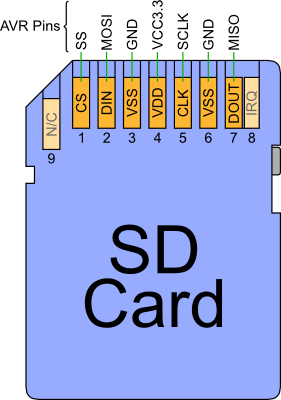
Let’s start: First I compared files in port/ versus same in Plan9. Inferno’s versions were more old, so I used sd.h and devsd.c from Plan9. Inferno does not have port/sdmmc.c, so this one was also added. Examined with compilation in Inferno environment and applied few trivial changes (like up->errstr to up->env->errstr). That was minor.
Now codes specific to Raspberry: we borrow from 9pi. We need dma.c as it is time that we use the DMA for fast data transfer from SD. emmc.c written by Richard Miller for 9pi for bcm2835 mass media controller. Modify rpi spec file to include sd in dev section, dma and sdmmc emmc into misc section. Add /dis/disk/*.dis, zeros, dd to embedded filesystem.
Some changes are needed for our header files: in mem.h we need specify #define BUSIO to have controller communications. That should have addresses as seen from the videocore gpu, which was my fault as I thought same address as PHYSIO, but fixed later.
Add Devport and DevConf to dat.h:
1/*
2 * hardware info about a device
3 */
4typedef struct {
5 ulong port;
6 int size;
7} Devport;
8
9
10struct DevConf
11{
12 ulong intnum; /* interrupt number */
13 char *type; /* card type, malloced */
14 int nports; /* Number of ports */
15 Devport *ports; /* The ports themselves */
16};
Add SD card dev file server bind to rpiinit.b to see it on device:
1sys->bind("#S", "/dev", sys->MAFTER); # sdcard subsystem
Try to compile, all looks okay. Attempt to boot and see message:
eMMC external clock 50 MHz
Have a look at /dev, there is /dev/sdM0/
/dev/sdM0/ctl
/dev/sdM0/data
/dev/sdM0/raw
To see partition table we use disk/fdisk from Inferno. Amazing, but it work ok:
$ disk/fdisk /dev/sdM0/data
>>> p
cylinder = 1936384 bytes
p1 0 66 (66 cylinders, 121.88 MB) FAT32LBA
p2 66 595 (529 cylinders, 976.89 MB) LINUX
p3 595 859 (264 cylinders, 487.52 MB) LINUXSWAP
empty 859 2047 (1188 cylinders, 2.14 GB)
>>>
Looks like I have SD card with some linux onboard. If we would like to see partitions as files in /dev/sdM0/, we just do:
$ disk/fdisk -p /dev/sdM0/data > /dev/sdM0/ctl
$ ls /dev/sdM0
/dev/sdM0/ctl
/dev/sdM0/data
/dev/sdM0/dos
/dev/sdM0/linux
/dev/sdM0/raw
Now about filesystem that we can use as root of our system. This is kfs which is used in Plan9 and Inferno. It has some limitations as 27 bytes per filename. First I come back to my Mac, inserted SD card and by using Mac fdisk changed type Linux partition to 39 (Plan9). Then as I see size of partition in bytes I created with dd if=/dev/zero same length file. Started emu (mac hosted inferno) and tried to initialize and mount the file:
; mount -c {disk/kfs -r -b 8192 kfs.file} /n/local
using 8KB as block size. Then I just copied whole Inferno folder content to SD partition:
; cp -r * /n/local/
cp: cannot create /n/local//os/rpi/labs/lab-03-rpi-booting-process.pdf: name too long
...
Yep, some filenames are too long, but it is okay for now. Unmount, put SD back into raspberry, boot, again initialize ctl with fdisk and try to mount:
$ mount -c {disk/kfs /dev/sdM0/plan9} /n/local
mount: can't dial net!{disk/kfs!styx: %q% /net.alt (/net.alt/net/clone)
Strange, feel dumb, but we used tinysh.dis as our shell and it can not do {}, I guess copied from ipaq spec file with assumption that it needs less dependencies. So fix rpi spec file to use real sh.dis as our shell and:
; mount -c {disk/kfs -A -n main /dev/sdM0/plan9} /n/local
kfs needs check
kfs: initializing minimal user table
; ls /n/local
/n/local/.DS_Store
/n/local/.hg
/n/local/.hgignore
/n/local/.hgtags
/n/local/CHANGES
/n/local/DragonFly
/n/local/FreeBSD
/n/local/INSTALL
...
Wow, we have filesystem mounted! Later we may need specific procedure to actually create root filesystem with only needed stuff.